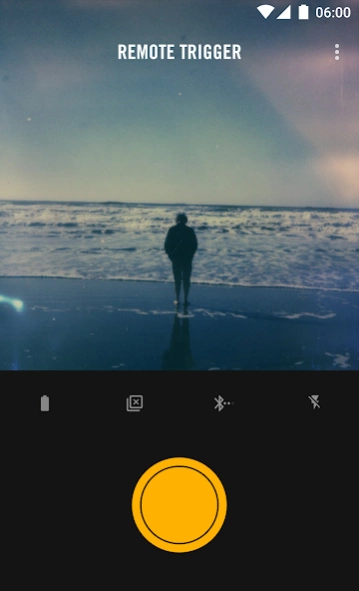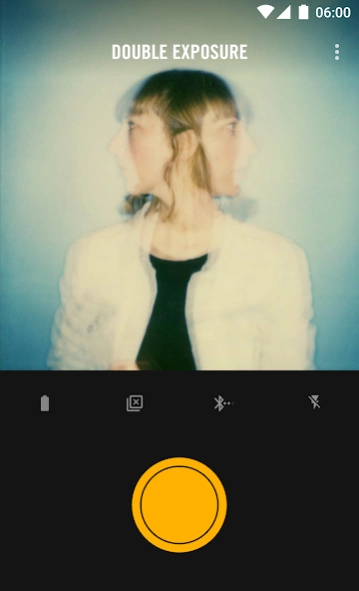I-1 Camera 1.3.2
Free Version
Publisher Description
I-1 Camera - The I-1 App lets you experience the full range of the I-1 Analog Instant Camera.
The I-1 App has been created especially for use with the Impossible I-1 Analog Instant Camera. It lets you experience the full range of what your I-1 can do. Use the App to access useful tools like the remote trigger. Or try creative photographic techniques to add interesting effects to your images. You can also take full photographic control of your exposures with the App’s manual features.
The latest release features a new and improved light meter, which acts as a guide for adjusting Manual Mode settings. The I-1 now uses your smartphone's display to review the light in a scene before shooting, so you can make beautiful, well-lit photos in a wide variety of conditions - it's a level of control and photographic precision which sets the I-1 apart from any other instant camera, and makes it the ideal choice for a studio setting.
--FEATURES--
*Remote Trigger:*
Turn your phone into a remote for your camera, so you can shoot pictures from a distance. Use the remote trigger to take selfies or group shots without the awkward angles, or to be part of the scene in a landscape shot.
*Manual Mode:*
Take control over aperture, shutter speed, ring flash strength and focus. Experiment with tools that experienced photographers use on a daily basis to completely transform the mood of their images.
*Self Timer:*
Use the self timer to take a photo with the I-1 after a 5, 10 or 20 second delay. You don’t have to hold the camera when shooting, so you can avoid shakiness and capture the action more easily.
*Double Exposure:*
Superimpose two images on a single piece of instant film. Experiment by combining different types of images to see what dreamlike effects and textures you can produce.
*Noise Trigger:*
Trigger a photo by making a loud noise, like a click or a hand clap. Use the noise trigger if you want to keep your hands free at the moment the photo is taken, or if you want to take a photo of something right when it makes a sound.
*Light Paint:*
Use your phone’s flashlight to draw lines and shapes with light on your photos, or to selectively illuminate areas of a darkened scene for a high contrast effect.
*Color Paint:*
Draw waves of colored light onto your images before they develop. Pick a color from your phone’s screen and move it in front of the lens as the camera prepares the photo.
*Scanner:*
The I-1 App makes it quick and easy to get a digital scan of your analog photo. All you have to do is take a picture of your instant photo with your phone, then select the corners of the image frame to crop and scan it, ready to be saved or shared online.
About I-1 Camera
I-1 Camera is a free app for Android published in the Screen Capture list of apps, part of Graphic Apps.
The company that develops I-1 Camera is Impossible Project. The latest version released by its developer is 1.3.2.
To install I-1 Camera on your Android device, just click the green Continue To App button above to start the installation process. The app is listed on our website since 2021-07-05 and was downloaded 1 times. We have already checked if the download link is safe, however for your own protection we recommend that you scan the downloaded app with your antivirus. Your antivirus may detect the I-1 Camera as malware as malware if the download link to com.theimpossibleproject.i1 is broken.
How to install I-1 Camera on your Android device:
- Click on the Continue To App button on our website. This will redirect you to Google Play.
- Once the I-1 Camera is shown in the Google Play listing of your Android device, you can start its download and installation. Tap on the Install button located below the search bar and to the right of the app icon.
- A pop-up window with the permissions required by I-1 Camera will be shown. Click on Accept to continue the process.
- I-1 Camera will be downloaded onto your device, displaying a progress. Once the download completes, the installation will start and you'll get a notification after the installation is finished.